Capture emissions data from Continia Expense Management
- 4 min.
If you have Continia Expense Management also installed along with Continia Sustainability, you can benefit from a seamless transfer of emissions data. Your expense users will be prompted to enter the relevant emission data at the point of submitting an expense, and this flows through to the environmental journals.
Scenario
Cronus is using Continia Expense Management as well as Continia Sustainability. Ester the bookkeeper needs to process two expenses that have been submitted and have related emissions data.
Ester needs to:
- Check that sustainability related configured fields are setup correctly
- Review the emissions data submitted by the expense user
- Post the expenses, and review the emissions data in the environmental journals
Once you install Continia Sustainability, the regular Synchronization action in Expense Management will add new field types that are set up for Continia Sustainability. These new field types will collect the necessary emissions information for relevant expense types, as part of the expense submission process. To use these field types, you need to add them as configured fields with field dependencies in Expense Management.
Submit an expense including Sustainability fields
With the field dependencies set up, expense users are required to enter extra information for a range of expense types. For example, when submitting a hotel expense, expense users must choose a value for the required Hotel Country field.

Similarly, when submitting an expense for Fuel-Petrol, expense users must enter a value in the required Fuel Liters field, or check that the receipt scanning function has entered this information for them.

Review sustainability information for an expense
Expense cards will have an extra FastTab for Sustainability, which shows the associated:
- Environmental Account Type and Environmental Account Number
- Emission Type and Emission Code
- Emission Unit Type and Emission Unit Code
- Emission Quantity that the user entered for this expense
Before posting the expense, you are able to adjust the Sustainability information if needed.
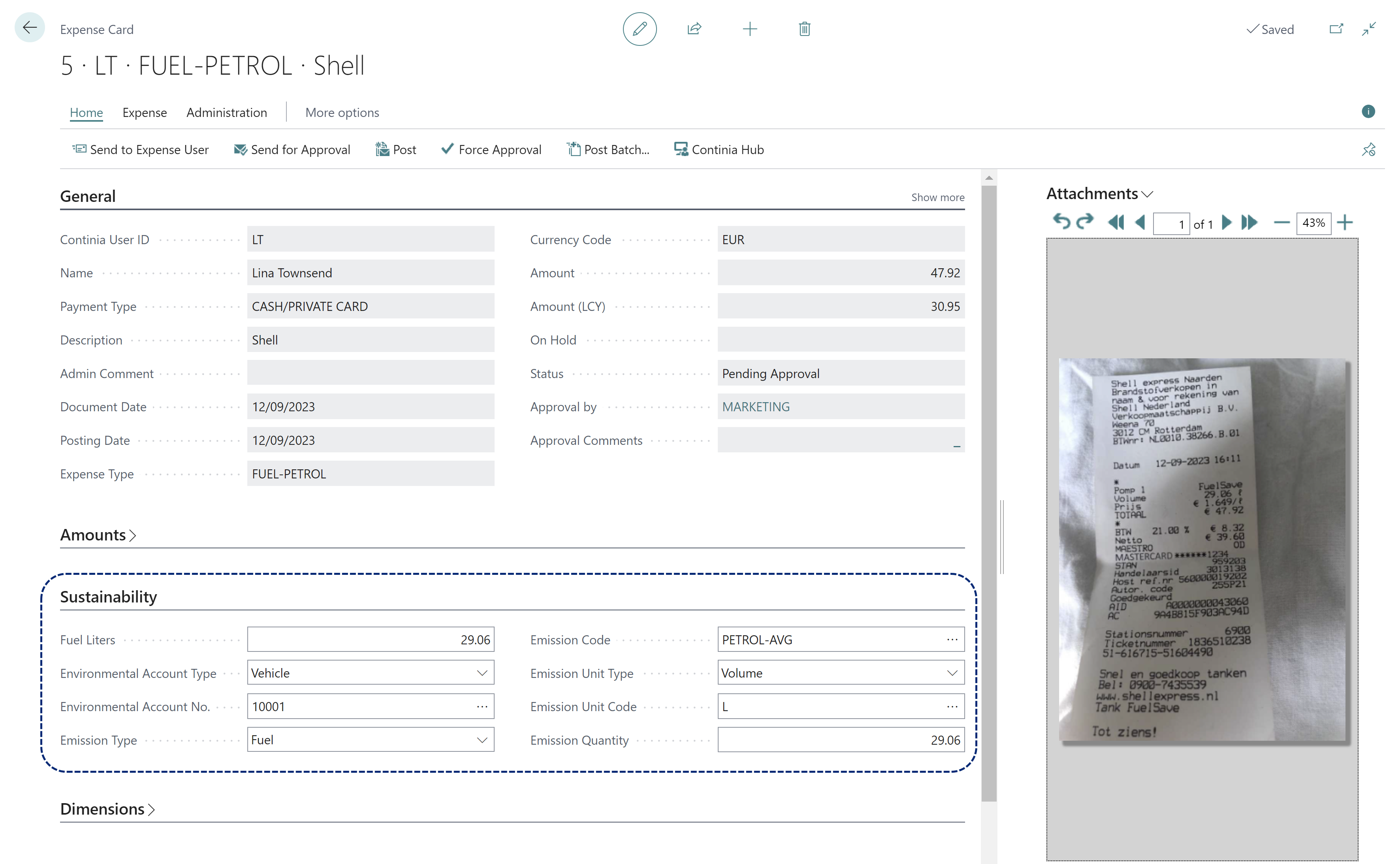
View emissions data for posted expenses
Once you have posted an expense, the related emissions data is available to import into the Environmental Journals.
Simply use the Import Data action from the main Environmental Journals page, or from an individual Environmental Journal. The Source Record column will show which Expense Entry was the original source for the data.
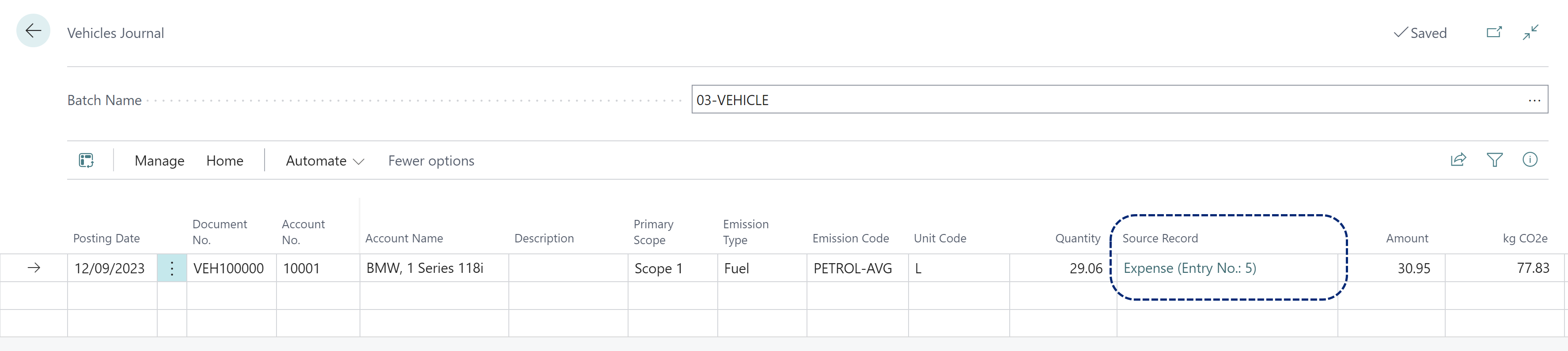
More resources
Continia Sustainability and Expense Management (Continia Docs article)