Use the default sustainability report
- 4 min.
Sustainability reports are based on the emissions data collected in the environmental journals. At this stage, other data such as physical quantities of fuel or spend amounts are not included in the Sustainability Reports.
Continia Sustainability is already set up with a default sustainability report. This default report is structured in three sections, based on the GHG Protocol:
- Scope 1, for direct emissions
- Scope 2, for indirect emissions
- Scope 3, for supply chain related emissions
Navigate to Sustainability Reports, and use the View Sustainability Report action for the DEFAULT report.
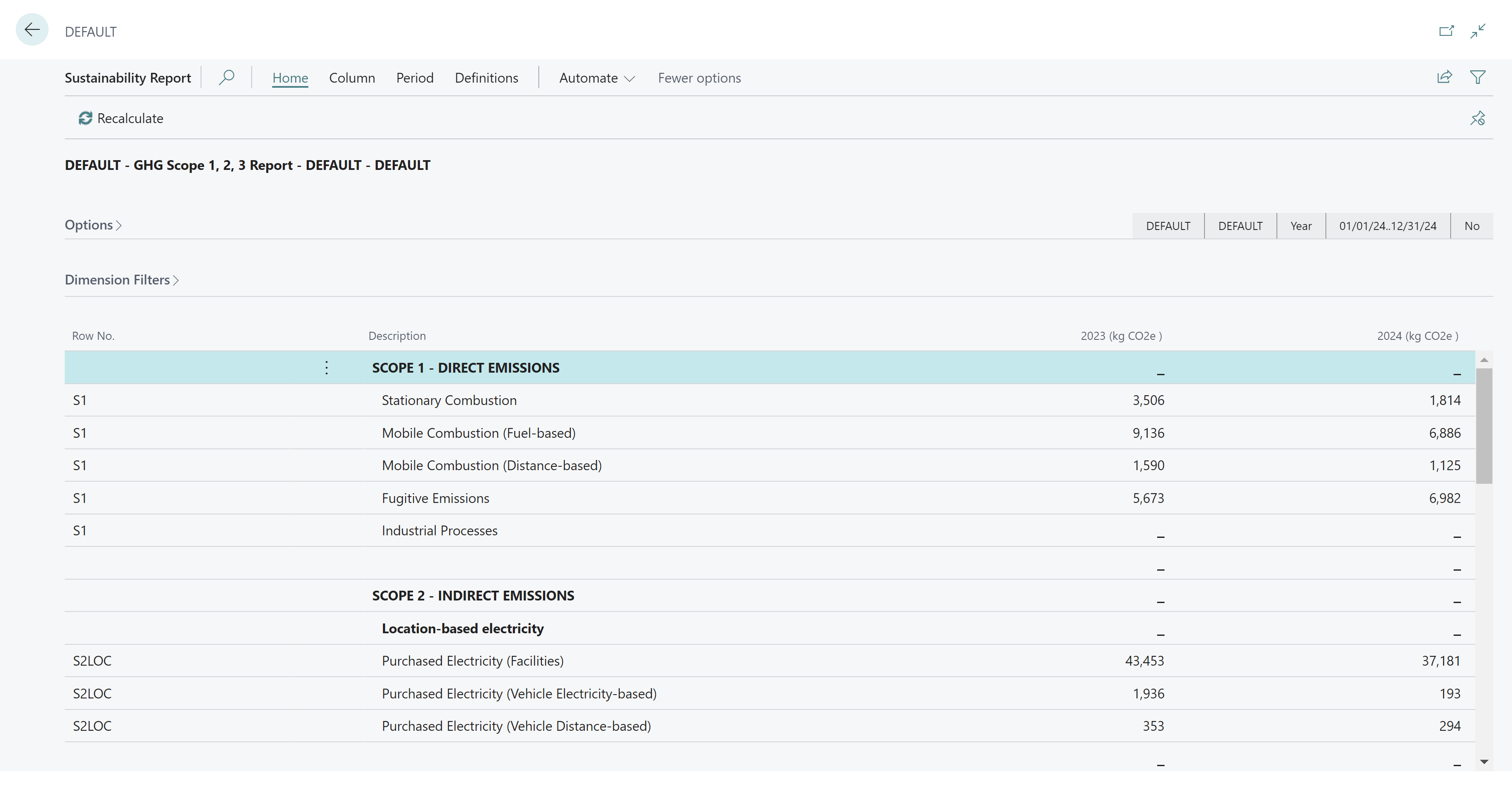
Use the Edit Sustainability Report action to adjust the configuration of this report. There are two sections of configurations:
- Options allow you quickly apply other Row or Column Definitions that you have previously set up, or change the period of the report using the View by and Date Filter settings.
- Dimension Filters allow you to create versions of this report for specific dimensions such as department or customer group.

You can edit report rows using the Edit Row Definition action.
Set up report rows based on scopes
The default report is set up to report on the scopes from the GHG Protocol. When you create a row under a scope, the data shown will be defined by your choices in the columns:
- Scope
- Account Type
- Emission Type
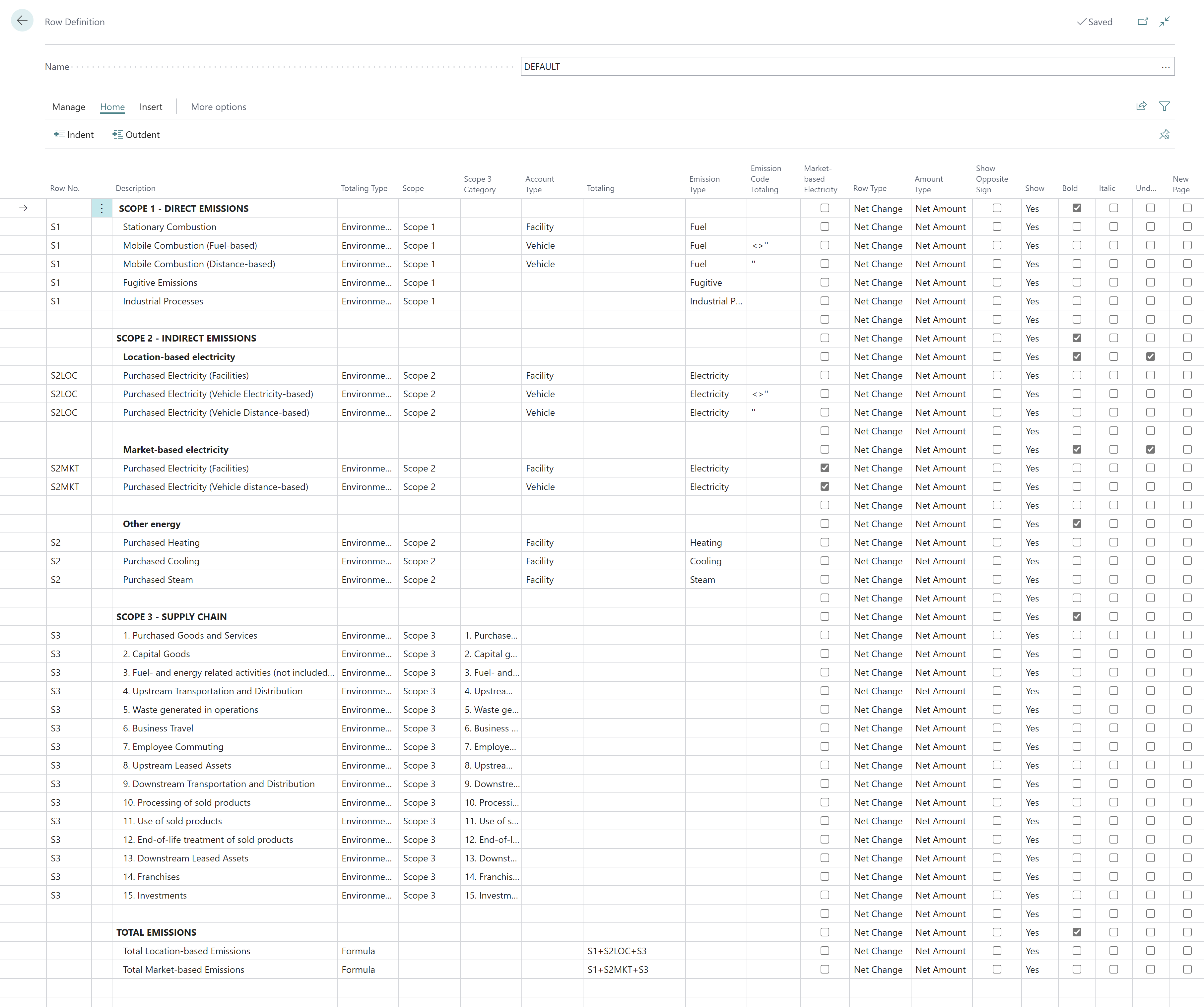
Rows for emissions data from vehicle accounts
Continia Sustainability allows you to collect vehicle usage data using both fuel-based and distance-based methods. Because of this, the default report includes a row for each emission code.
The Emission Code Totaling column specifies which emission code to include for each row:
- The formula < > ” functions to show all journal entries that match the Emission Type selected. Therefore, this will show data for Fuel- or Electricity-based reporting.
- The formula “ functions to show all journal entries that do not match the Emission Type selected. Therefore, this will show data that has the emission type field empty because the reporting was distance-based instead.
Rows for electricity emissions
Use the checkbox in the Market-based electricity to show calculations on a row for market-based electricity.
Leave the checkbox unselected to show calculations for location-based electricity.
More resources
- Sustainability Reports overview (Continia Docs article)
- Working with Sustainability Reports (Continia Docs article)