Set up customer or vendor associations
- 3 min.
The Associations module in Continia Finance allows you to work with a group of customers or vendors who share invoicing and/or purchasing. For example, with this module you can:
- Apply a single payments to any open invoices from the vendors grouped in an association
- See statistics for an associated group of customers including costs, profits, discounts and reminder amounts
- Generate a report of open entries for the group of customers of vendors in an association
View or edit associations
An association groups together a number of customer or vendor accounts. Navigate to the Associations page to view and edit existing associations, or add an association.
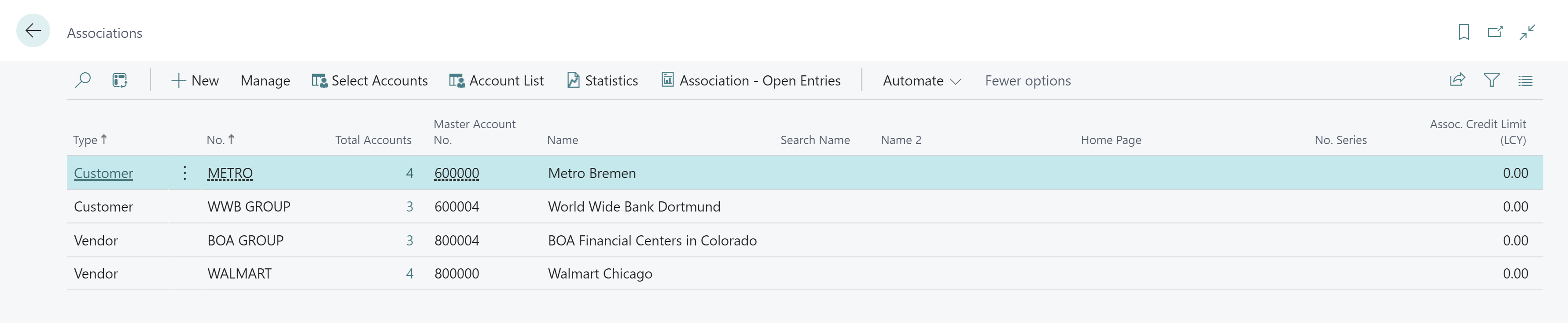
The Associations page includes some key actions for the module.
- The Select Accounts action allows you to add customers or vendors to an association.
- The Account List action allows you to view the list of customers or vendors included in the association, and see their separate statistics such as balances, sales and payments.
- The Statistics action generates a report that combines the associated customer or vendor data. This statistics report includes costs, profits and invoice discounts and amounts.
- The Association – Open Entries action generates a report of open entries for all accounts in the association. The report groups the open entries by individual customer or vendor account, and then shows a total amount across the associated customers or vendors.
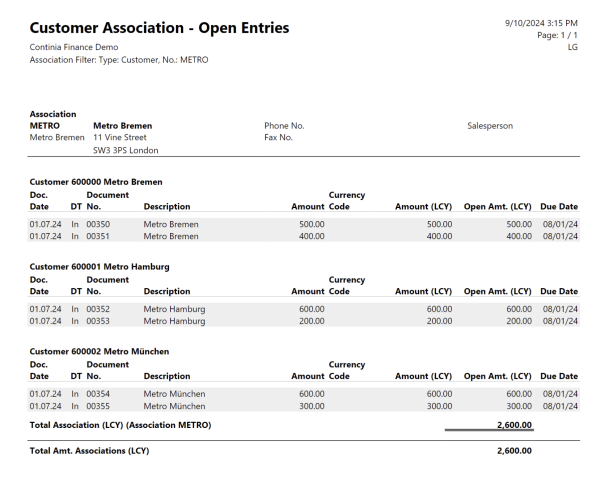
Configure an association card
The association card includes some important configurations, such as name, address and credit limit for the association.
From the Associations page, open an Association Card by choosing from the Type or No. column, or use the New action to work on a new Association Card.
Once you have added accounts to an association, you should specify one of the group to be the Master Account Number. For payments from you to the association, the bank account details of the master account will be used.
You can also specify a Credit Limit for the Association, and enable the option to Check Credit Limit.
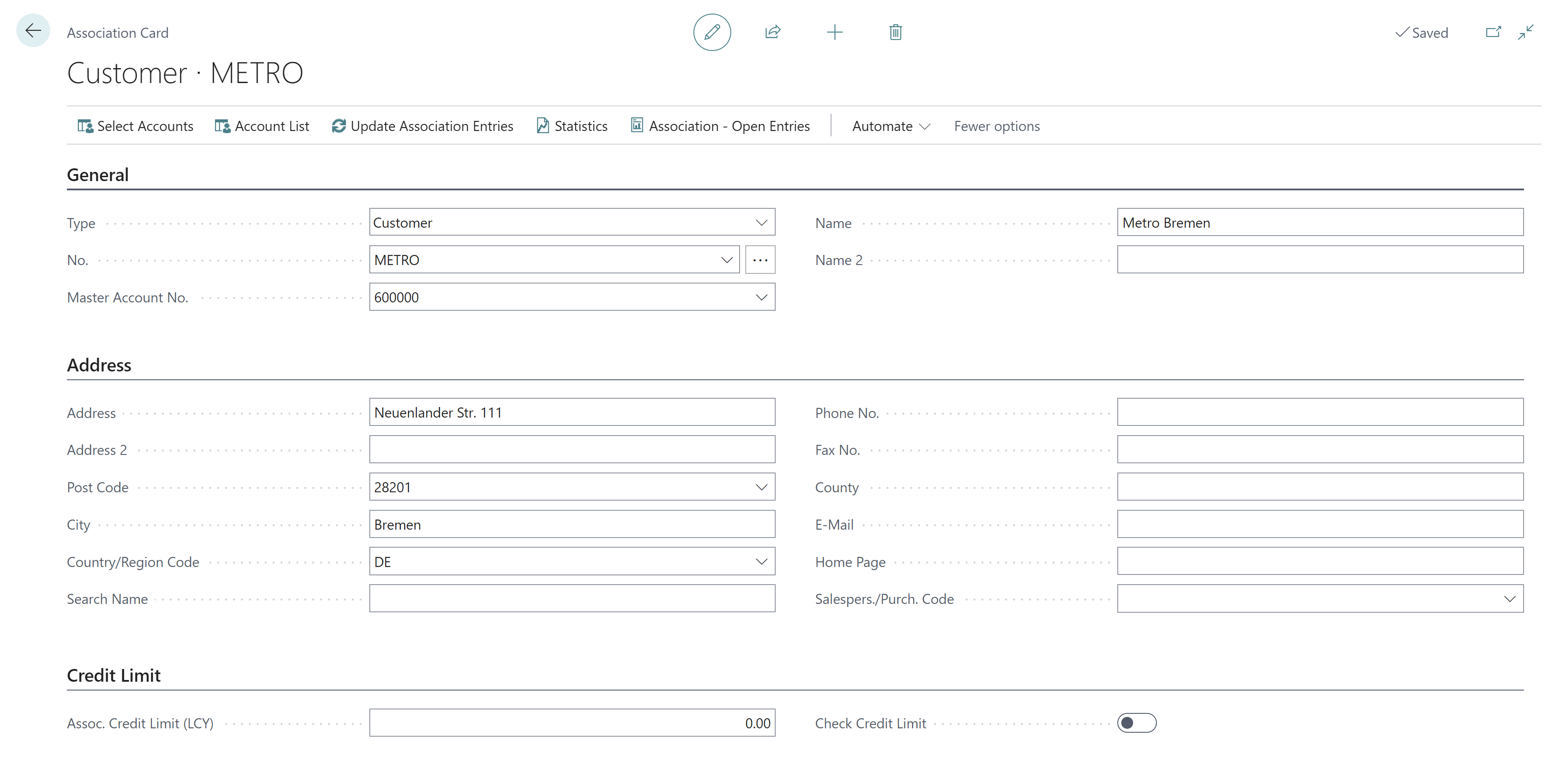
More resources
- Adding an association (Continia Docs article)
- Viewing association statistics (Continia Docs article)
- Lists of open entries for associations (Continia Docs article)