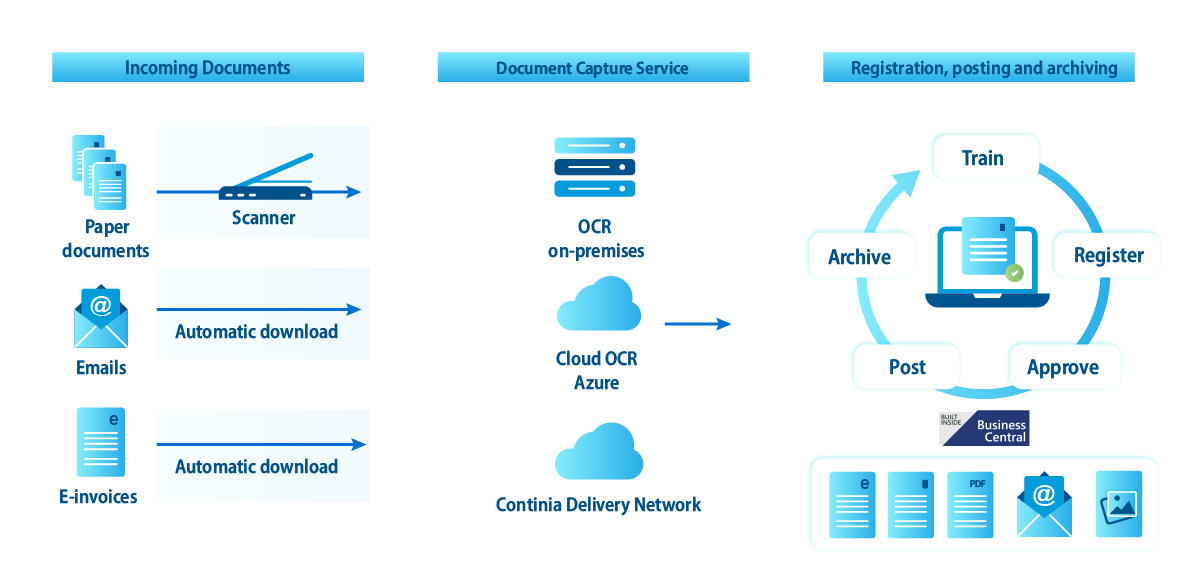Introduction
- 3 min.
Continia Document Capture is an end-to-end solution for Microsoft Dynamics 365 Business Central that enables you to import, OCR-process, register, approve, and archive invoices and other business documents. Built on a modular basis, Document Capture can be customized to suit your particular business needs.
Document Capture is built directly inside Business Central and provides a recognizable user interface to all users of Business Central. The Document Capture solution is available on Microsoft's AppSource portal.
Key features and benefits of using the app:
- Automated data capture using a combination of AI and OCR technology
- Processing and registration of documents, no matter the format
- Elimination of manual registration and handling of documents
- Approval of purchase invoices and credit memos from anywhere
- Optimized handling and approval of recurring invoices
- Exchange of electronic documents in compliance with European and local laws
- Automation of subscription management
- Securely store, index, and preserve documents and data
- Geographical independence, enabling remote employees to view purchase documents
- Control and security with full audit trails
Overall document flow
The processing of documents with Document Capture starts with importing documents to Business Central. If you're working with PDF attachments in emails, you can set up your email client to automatically forward and import the attachments to Business Central, whereas if you're working with paper documents, you can send them directly from the scanner to Business Central. Document Capture also supports various electronic documents formats, which can be automatically imported into Business Central using the Continia Delivery Network.
Upon import, the Document Capture Services identifies the relevant data in your documents, such as description texts and amounts, and automatically creates an entry for the document in the document journal with all the data from the document added to the correct Business Central fields.
Lastly, from the Document Journal, you can process the document through registration, approval, matching, posting, and archiving. Through simple and straight forward configuration, Document Capture can automatically handle many of these steps for you. It's up to you which steps you want automated or control manually.