Enable the Purchase Contracts module
- 4 min.
The Purchase Contracts functionalities comes in a separate module. Once you enable the module, you can basically start using it right away as it includes a default setup that allows users to create and manage purchase contracts immediately. If you want to use approval of your purchase contracts, a little more set up is needed which we'll go through later in this learning module.
The process for enabling the module is very simple and you can do it from:
- The Continia Solution Management page
- A notification in the document journal in Document Capture
The Continia Solution Management page
From any page in Business Central, simply search for Continia Solution Management and select the related link.
To start a trial, in the Subscription Modules FactBox, locate Purchase Contracts and select the Try it out link which opens the Try Out Purchase Contracts assisted guide.
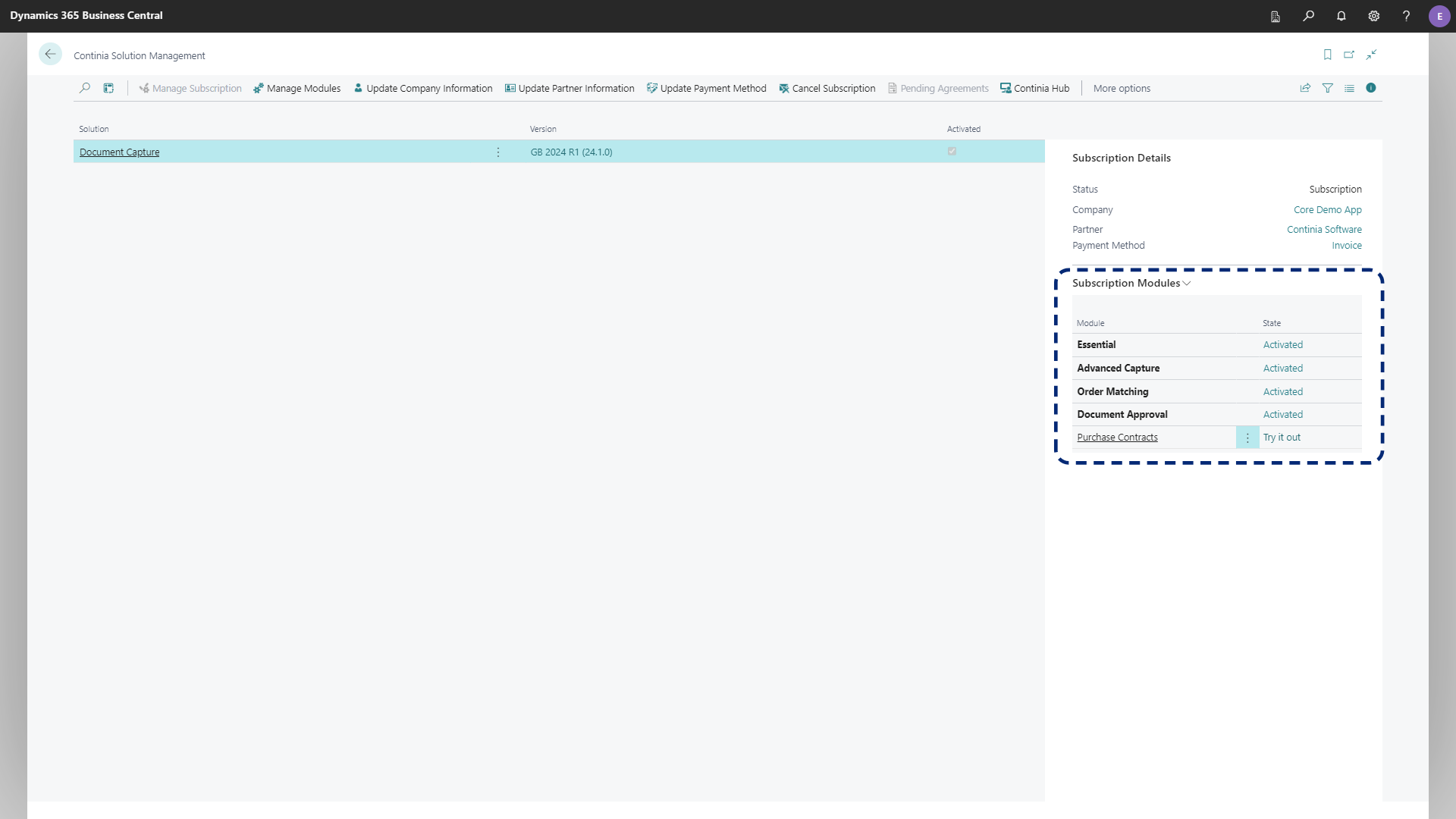
A notification in the document journal
Even before you enable the Purchase Contracts module, the AI engine analyzes your incoming invoices and notifies you when an invoice appears to be part of a recurring pattern. A notification appears at the top of your document journal in Document Output, notifying you that it might be a good idea to let the Purchase Contracts module handle this and similar future invoices automatically.
To enable the Purchase Contracts module, select Learn more in the notification and the Try out Purchase Contracts today assisted setup guide opens.
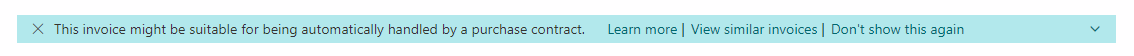
Run the assisted setup guide for Purchase Contracts
In the assisted setup guide, a link takes you to a list of your current vendors and invoices that have been identified as suitable for being handled by a purchase contracts.
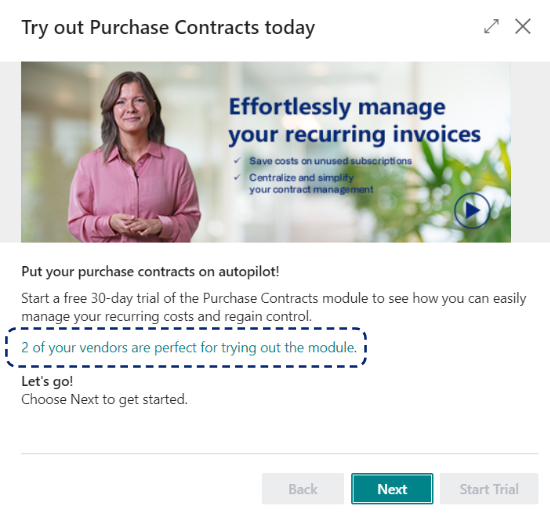
The list is an overview of the vendors from where you are receiving recurring invoice, which allows you to see the potential of using Purchase Contracts in your company:
- The Invoicing Period column tells you how regularly you receive an invoice from the selected vendor.
- The No. of Invoices tells you how many purchase invoices from the specific vendor that are similar in amount, invoicing period, etc. which indicates a recurring invoice that the Purchase Contracts module could handle for you. Select the number to see further details.
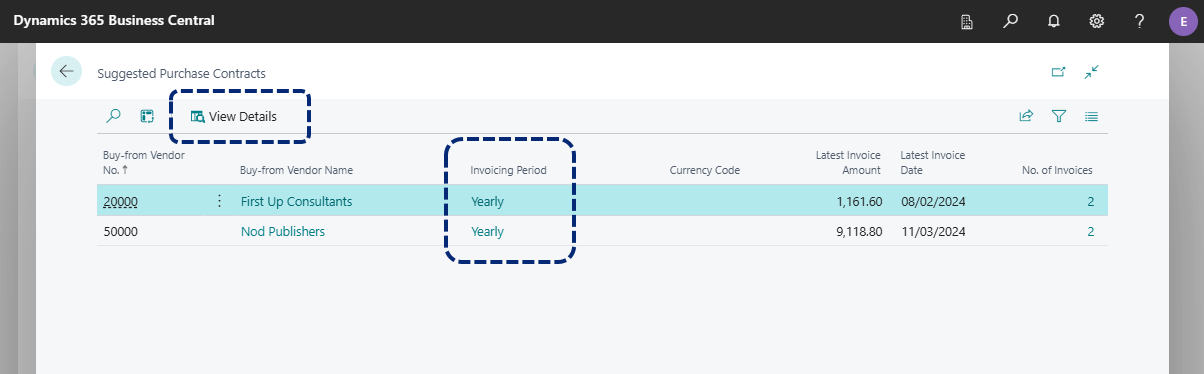
To continue, close the page and in the assisted setup guide, select Next and then Start Trial. Document Capture quickly synchronizes with Continia Online and you're ready to go.
The Role Center
Like Document Capture, the Purchase Contracts module is integrated directly into Microsoft Dynamics 365 Business Central. As soon as you enable the module, the Purchase Contracts CueGroup appears on the Role Center.
From there you have direct access to filtered lists of purchase contracts based on their status.
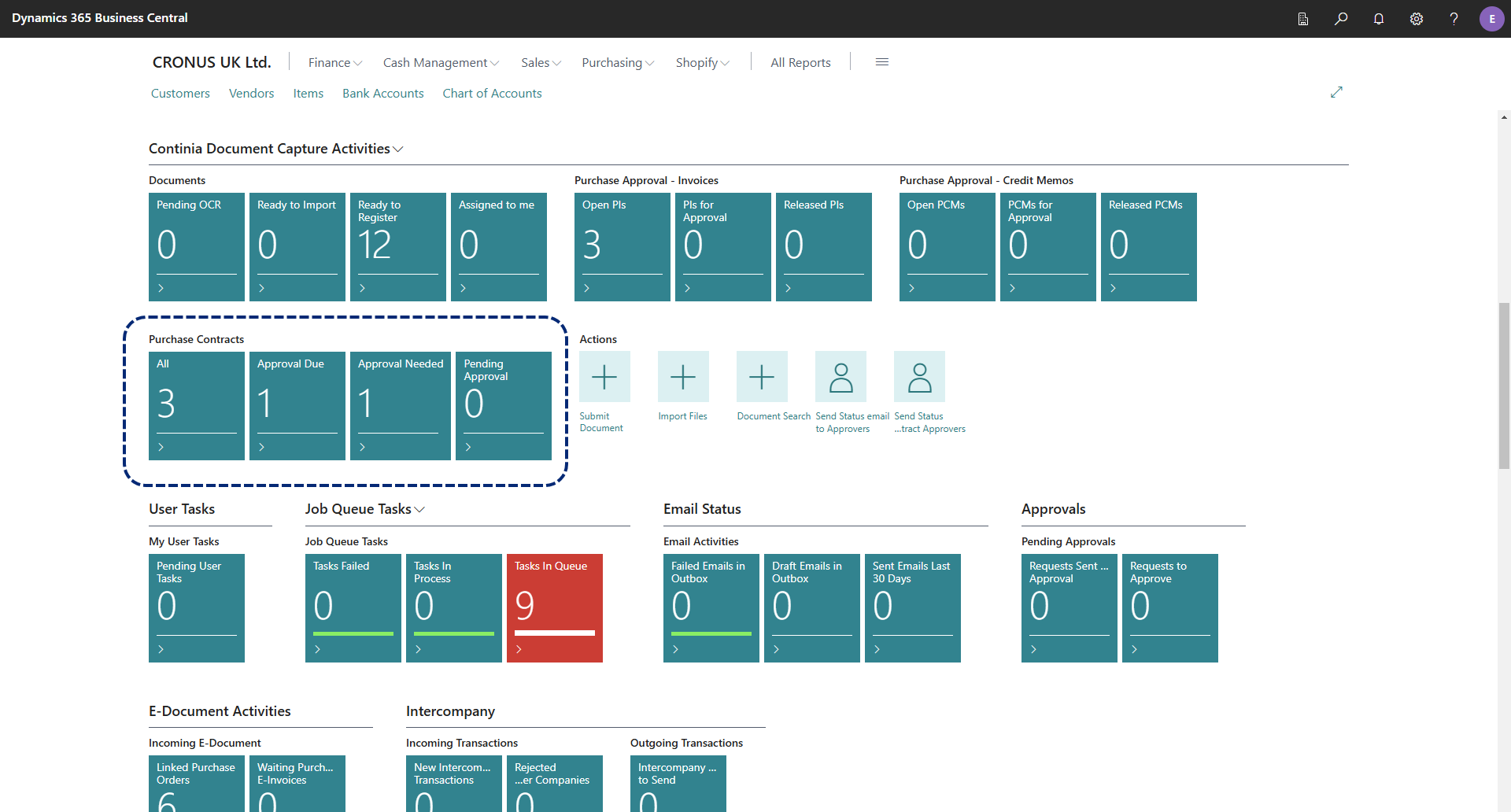
Other resources
- A complete list of the features included in the Purchase Contracts module (Continia Docs article)
- Using Continia Solution Management (Continia Docs article)