Other useful features related to matching
- 3 min.
When you match purchase documents, the following related features may very well come in handy.
Automatic approval within matching variance
If you want to use both the purchase order matching module and the approval module, you can set up automatic approval within an allowed variance. This means that if an invoice is matched with an order/purchase receipt and the match is within the allowed variance, the invoice will be automatically approved when it’s registered.
With this setup, you can minimize the number of documents that approvers have to process, as every match is regarded as an approval in itself. To activate automatic approval within an allowed variance, navigate to the template for which you want to set this up, and then enable the field Auto Approve within Variance:
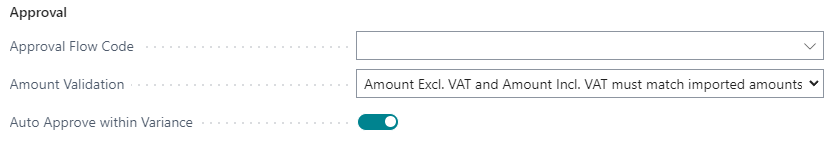
The registered invoice will be created with the status Released, and the Approval Comments section will indicate that it was automatically approved:
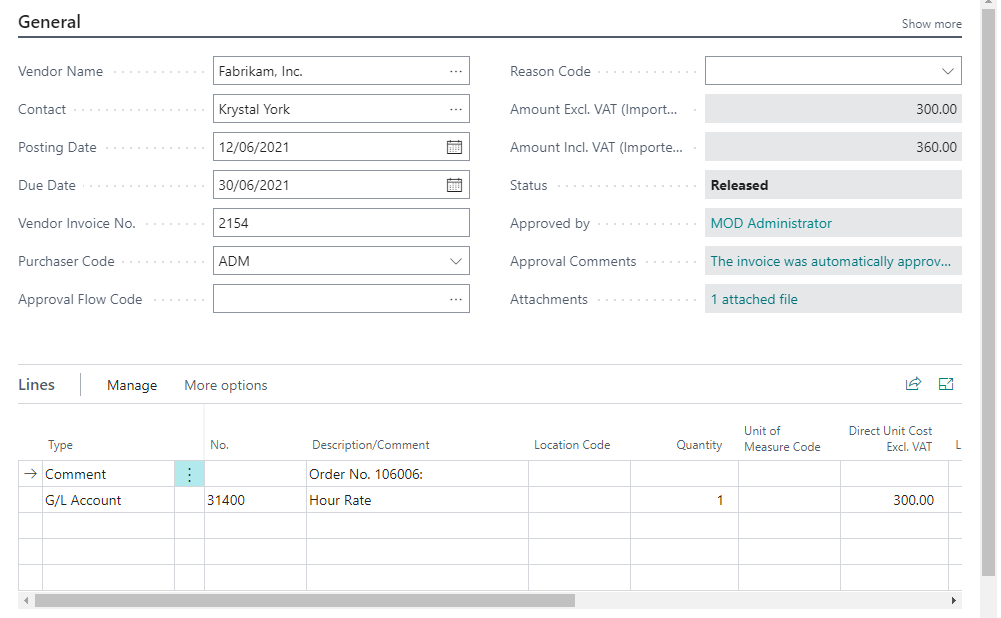
Notification about unmatched documents
If a template should always match an invoice, you can set up Document Capture to notify you and your colleagues whenever you try to register a document that hasn't been matched. Go to the relevant template card, and make the following changes:
-
Invoice Reg. Step 1 should be changed to Match Order & Create Invoice.
-
Credit Memo Reg. Step 1 should be changed to Match Return Order & Create Credit Memo.
This setup will ensure that a dialog is displayed in the first step of the registration of any unmatched document using this template:
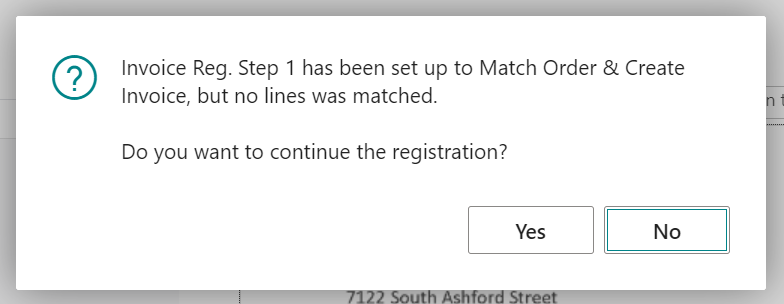
You can in fact register unmatched documents, but the dialog will make you actively confirm this registration before it's carried out.
You've now completed the module, and it's time to check your knowledge.