The Payment Reconciliation Journal
- 5 min.
In the Payment Reconciliation Journal, the primary goal is to match payments with corresponding ledger entries. Unlike the Bank Account Reconciliation, which transfers multiple entries into different journals for posting, the Payment Reconciliation Journal doesn't transfer the lines to a journal. Instead, the reconciliation of bank ledger entries created in this journal happens when the journal is posted. You have the flexibility to either reconcile the bank ledger entries at this stage or simply apply payments and skip the reconciliation. If you choose to skip reconciliation, it can be completed later when the journal is posted.
You can open the payment reconciliation journal directly from the Role Center. Under the Continia Banking Activities CueGroup, select the Payment Reconciliation Journals Cue.
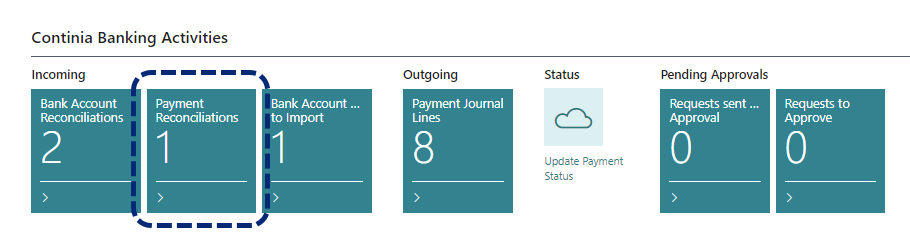
You can choose to either open an existing reconciliation or create a new one.
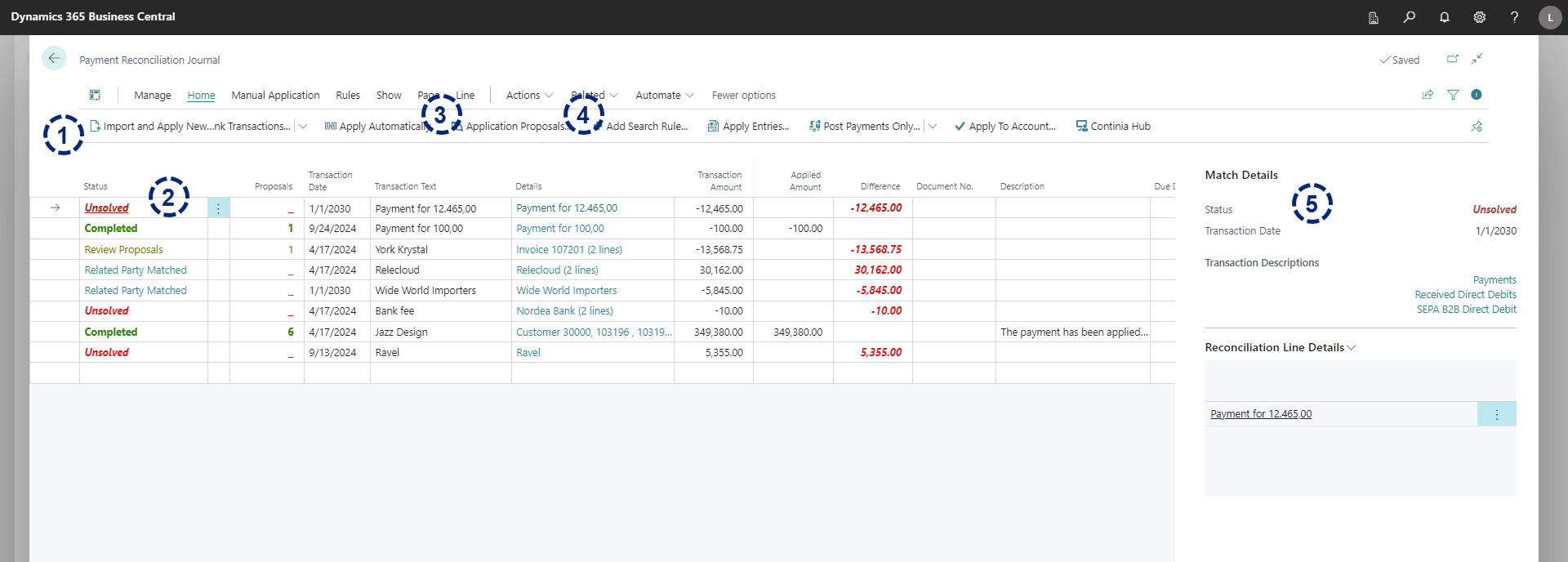
In the Payment Reconciliation Journal, you have many of the same options available as in the Bank Account Reconciliation:
-
Import of new or existing bank transactions using drag and drop or direct bank communication (1).
-
Detailed status overview (2). The specific details to each status differ slightly from what you've just learned in Bank Account Reconciliation. Please refer to the specific article about Specific statuses in the payment reconciliation journal.
-
Automatic proposals for matching payments and ledger entries (3). You can use the Payment Application Proposals the same way as you would in Bank Account Reconciliation.
-
Create search rules to implement criteria to improve matching accuracy (4). The payment journal reconciliation and Bank Account Reconciliation use and benefit from the same search rules, so that they assist the reconciliation regardless of how you perform it.
-
Access to an extended detailed matching information, aiding in accurate reconciliation (5).
In the Payment Reconciliation Journal example above, the same bank statement file used in the previous Bank Account Reconciliation has been imported.
For the lines where a matching ledger entry was found and journal lines were created during bank account reconciliation, you'll notice that in the Payment Reconciliation Journal, those lines are marked as "Completed" immediately after the payment was successfully applied during the import process.
Additionally, the search rules for "Bank fee" and the customer account Ravel Møbler that were created during bank account reconciliation also works in the Payment Reconciliation Journal. Here, automatically reconciling the lines during import.
You can apply the remaining lines using Payment Application Preview page to manually apply the correct ledger entries for each line, as you did with the Bank Account Reconciliation.
Post the payment reconciliation journal
Now, when all lines have the status completed, you can post the payment reconciliation journal.
You have the following options:
- Post Payments Only
- Post Payments and Reconcile Bank Account
- Preview Posting
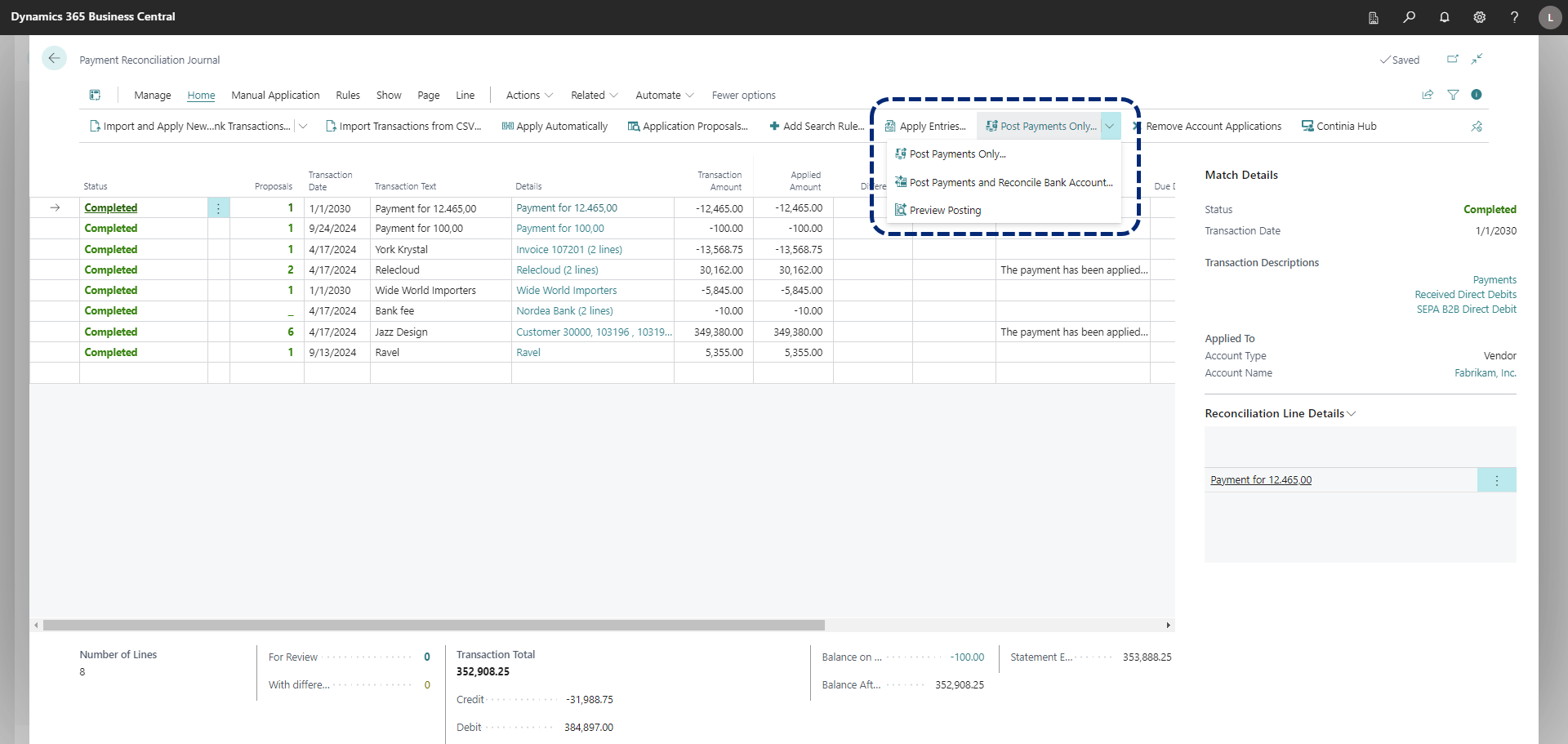
Scenario
In this video, we'll Lina, our accountant from Cronus, as she demonstrates how to perform a reconciliation using the Payment Reconciliation Journal. To provide a comparison with the Bank Account Reconciliation process, Lina will import the same bank statement lines as featured in the previous video about bank account reconciliation.
Other resources
- Overview of Payment Reconciliation Journal (Continia Docs article)