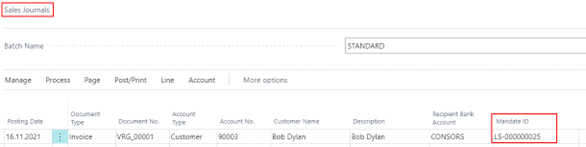Assignment of the recipient bank details
If a customer or a vendor has open entries within the due date but with different payment types, the payment proposal creates a separate payment proposal card for each payment type code (the payment type is assigned via the payment method in the entry).
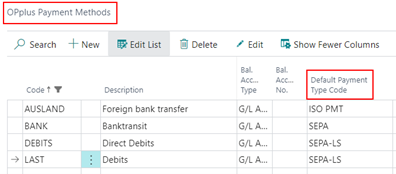
Based on the payment type in the entry (which -as shown- is based on the payment method code in the entry), an assigned bank account for this payment type is searched for and entered in the corresponding customer/vendor.
If the system does not find an assigned bank account for the payment type in the entry for the customer or vendor, the "Preferred Bank Account Code" setting of the customer or the "Preferred Bank Account Code" setting of the vendor is assigned to the entry for the payment. If the system does not find a stored bank account here either, the first bank account that exists for the corresponding customer or vendor will be assigned.
The Recipient Bank Account field
Customer/Vendor Lendger Entries - "Recipient Bank Account“ field
The Recipient Bank Account or Payment field is saved in the entry and can be changed in the extended entries as long as the entry is still open.
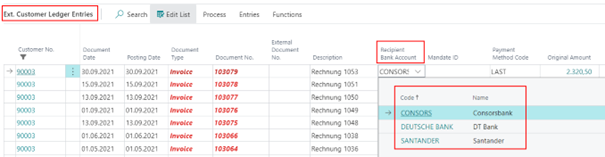
Within a payment proposal, a separate payment proposal header would be created for the person account per selected recipient/payment bank account.
Enter Customer/Vendor Bank Account during posting
Already when entering customer/vendor entries, a bank account can be predefined, which will then be saved in the "Recipient bank account" field in the entries.
In the purchase and sales documents you will find the field on the OPplus sales/purchase information. You reach this via the menu Process/OPplus at the respective document:
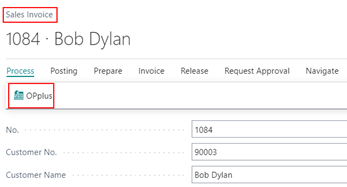
Within the purchase and sales ledger sheets you can find the field in the journal line:
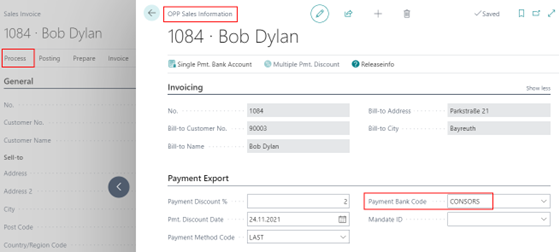
Result in the payment proposal when using different "Payment Bank Accounts" within documents: one payment header is created per payment bank account.
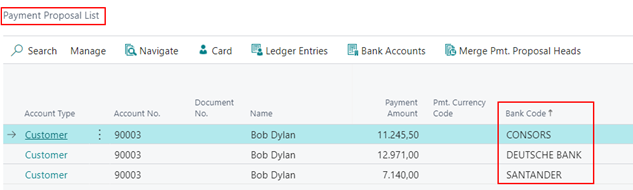
The Mandate ID field
Customer/Vendor Ledger Entries – "Mandats ID" field
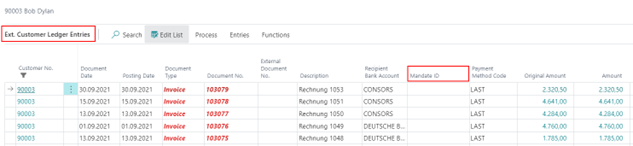
The Mandate ID field is stored in the respective entry and can be changed as long as an entry is open. The payment proposal then creates a separate payment proposal header per Mandate ID.
Enter the Customer/Vendor Mandate ID when posting.
Already when entering customer/vendor postings, a Mandate ID can be specified, which is then stored in the "Mandate ID" field in the entries.
In the purchase and sales documents you will find the field on the OPplus sales/purchase information. You reach this via the menu Process/OPplus at the respective document:
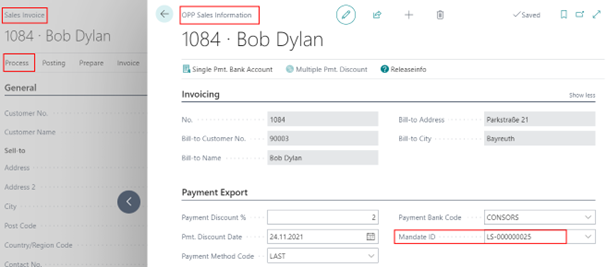
Within the purchase and sales ledger sheets you can find the field in the journal line: