Importing Pmt. using MT 940
If you open the Pmt. Import via MT940 report, the STA file import window opens:
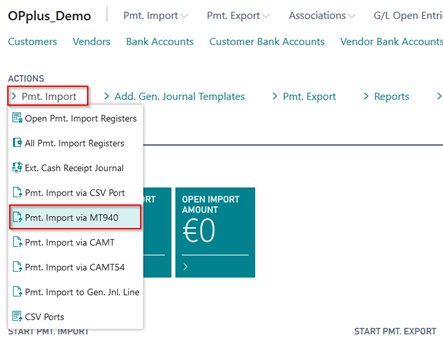
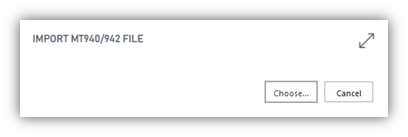
When you confirm the entries by clicking the OK button, the selected file will be imported and logged correspondingly in the Pmt. Import Register.
If the interface is created for the first time, it will be marked as “New“. If this field contains a value, the import cannot be performed.
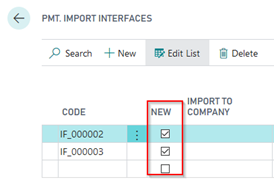
If an interface has already been marked as “New“ before using the “Pmt. Import via MT 940“ feature, the following message will appear:
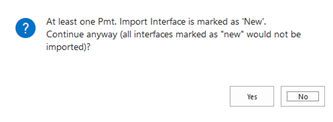
If you select “Yes“, the import will be performed. All interfaces already marked as “New“ will be skipped by the system. If you select “No“, the import will be stopped. Background: If you want to import a company‘s bank data first and postpone the import of other banks, then the bank data of the correctly defined interface will be processed only. This field is only relevant for the MT940 import.