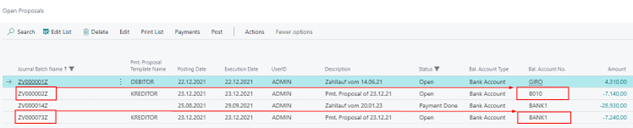Working with orderer banks
When a payment proposal is created, the orderer bank is preassigned for each payment proposal card. From the "Actions" menu item in the payment proposal window, the "Functions/Overview per Bank Account" path will take you to a new "Payment Proposal Bank View" page.
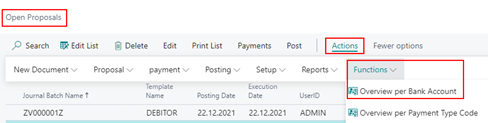
In this overview, the data of the associated payment proposal cards is displayed in the upper part, and the default orderer bank is displayed in the Bal. Account No. field. You can change this here if necessary.
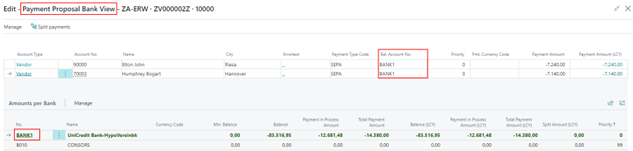
In the lower part of this page, in addition to some fields of the bank account card, you will see the payment amount per orderer bank, resulting from the lines of the upper part (of the data from the payment proposal cards).
Splitting a Payment Proposal between several Orderer Banks
If there is more than one orderer bank in a payment proposal, it must first be divided among the individual banks before the payment files are created.
To split a payment proposal:
- Go to the list of payment proposals via Actions > Functions > Split a payment proposal > Split payments.
If you perform this function, all payment proposal cards of the orderer bank, which is on the first payment proposal card, will remain in the current payment proposal. For each additional orderer bank, a separate new payment proposal is created, in which the associated payment proposal cards of the second orderer bank can then be found.
For example: in the ZV000002Z there are 2 orderer banks, the bank account Bank1 and the account B010. If you now execute the function "Split payments", the payments of Bank1 are removed from ZV000002Z and a new separate payment proposal is created for the orderer Bank1 (here ZV000073Z).
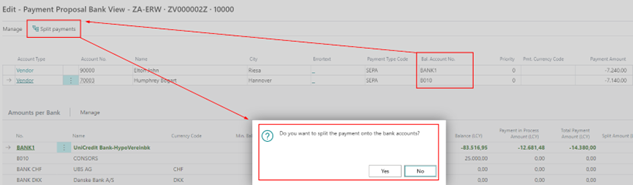
After the separation, only the vendor "Humphrey Bogart" still exists in the payment proposal ZV000002Z. The vendor "Elton John" is shown in a newly created payment proposal ZV000073Z:
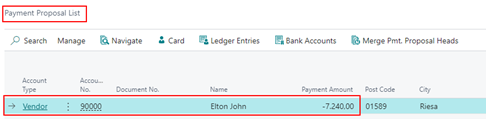
The "Split payments" function thus creates a separate payment proposal (ZV000073Z) for the payment proposal card of the orderer Bank1: