Using Hint Text for Bank Imports
The Accounting Hint Texts table is used for the evaluation of the purpose during bank imports. This only concerns the facts of automatic account assignment. These fields are not used for finding of application. The most important purpose is the prefix and suffix, which must be maintained in the same way as the respective number in the system (see below).
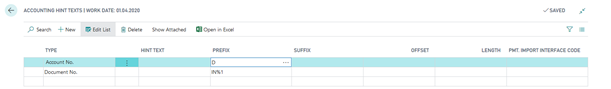
| Option | Description |
|---|---|
| Type | In this field, you can select the type (Customer No., Vendor No. or Document No.). |
| Hint Text | This field is used to specify the abbreviations used by the customers or vendors (e. g. CU. or CU.NO.). Normally, all letters are removed when processing the purpose, so this field does not need to be filled. |
| Prefix | A prefix can be specified here (example 1). With the AssistEdit you have the possibility to define 2 placeholders: Year (related to the work date) and Year (related to the current date). These placeholders are then converted accordingly at runtime. This is particularly interesting at the turn of the year, when the prefix changes from 2015 to 2016, for example. |
| Suffix | Here you can enter a suffix (see example 2). |
| Offset | If this field contains a value, evaluation will be started from a specific position. |
| Length | In this field, you can enter the length of the document number. |
| Pmt. Import Interface Code | If this account hint text should only apply to a specific interface e.g. PayPal, please enter it here. |
Example 1: account no. with a prefix: Your customer numbers always start with the prefix "D" followed by a 5-digit number ("D12345"). Customers sometimes use for their payments the number indicating the prefix and in some cases without the prefix. Create a line with the Account No. type. Leave the Hint Text column empty and enter the value "D" into the Prefix column: The application now tries to search for the variant including the prefix (D12345) as well as for the variant without the prefix (12345).
Example 2: document no. with a suffix: Your sales invoice numbers always start with 6-digit number followed by the abbreviation "VR" ("123456VR"). Some customer use the "VR" suffix and others do not. Create a line with the Document No. type. Leave the Hint Text Column empty and enter the value "VR" into the Suffix column: The application now tries to search for the variant including the suffix as well as for the variant without the suffix.