Sending Mandates by email
In the Pmt. Export setup you will find in the SEPA tab under the item "Mandates" the possibility to set up and store a reminder method code for sending mandate e-mails. You can use placeholders for the text to be stored.
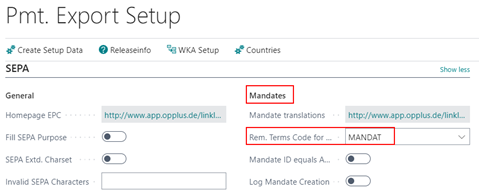
Creating the corresponding text for reminder level 1 is done in the same way as described for the reminder methods for sending advices by e-mail.
The following placeholders are available within the text of the reminder method to be created for the mandates:
| Placeholder | Description |
|---|---|
| %1 | Mandate ID of the mandate |
| %2 | Name |
| %3 | Address |
| %4 | Address 2 |
| %5 | Post code |
| %6 | City |
| %7 | Country/Region code |
| %8 | Bank Name |
| %9 | Bank BIC |
| %10 | Bank IBAN |
| %11 | Status of the mandate |
| %12 | Creditor identifier |
SMTP or email accounts setup
Please refer to the SMTP Setup and Email article in the description of the mail shipping of advices for the necessary setups for sending mandates by e-mail. These setups are to be made identically for sending mandates.
Sending Mandates
In the list of existing bank account mandates you can now open an associated selection window via the menu items Reports/Send Mandate.
After confirming the e-mail dispatch with " Prompt for Settings", the e-mail editor opens with the e-mail details. The text of the e-mail corresponds to the configured reminder method code for the mandate sending. Placeholders are translated into the corresponding text.
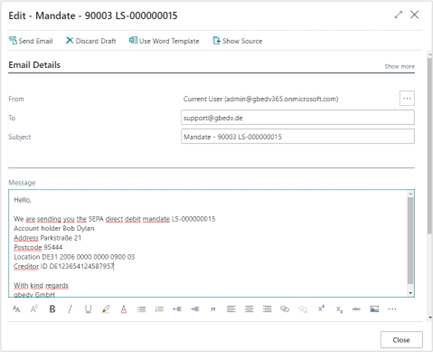
The attached PDF document (SEPA direct debit mandate) can be found in the corresponding "Attachments" tab of the e-mail editor.
After checking, the generated e-mail can be sent directly from the mail editor according to the SMTP server or e-mail accounts setup including the attachment.