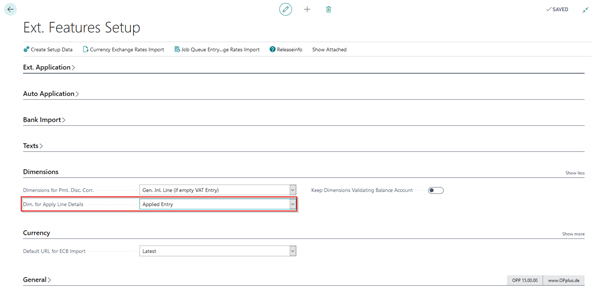Posting Payments
With the OPplus Ext. Application, you can create one posting for each applied document. You can select the “Standard” posting method (= one payment entry). This configuration does not prevent access to the extended application and its corresponding functions. The setup is integrated on the Ext. Application tab of the Ext. Features Setup window.
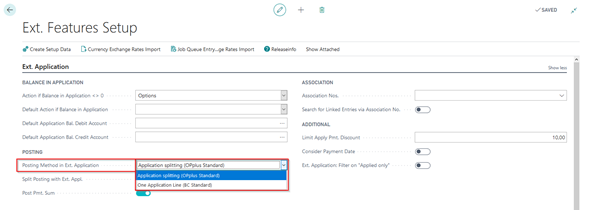
The following example illustrates how to applicate 4 invoices with one payment.
OPplus Standard Application: Using this application method and the simultaneous setting up of the "Post Pmt. Sum" function, the following customer entries are created, as can be seen from the preview posting:
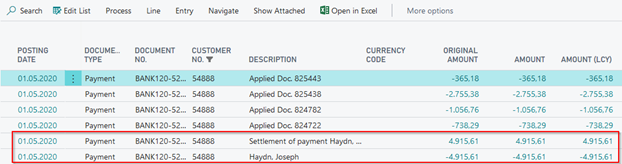
The marked two entries are generated by posting the payment total:
- Total payment amount
- Balancing posting and ‚ closing ‘of the total payment amount
The application entries are generated using the (see above) Application Splitting function. Each invoice is applicate separately.
The advantage is that you can immediately see which document has been applicate based on the payment posting.
The disadvantage is that a large number of entries may be created. Therefore, you have the alternative of using the BC standard posting method:
BC Standard Application: Only one customer entry is posted.
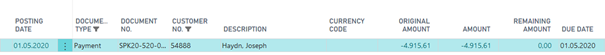
Warning
With the Standard application method, you no longer have the following options, because no single payments are posted:
- option to apply payment discounts on partial payments
- the foreign currency options
- “Unapply Single Application“ feature
- “Dim. for Apply Line Details“: Applied Entry