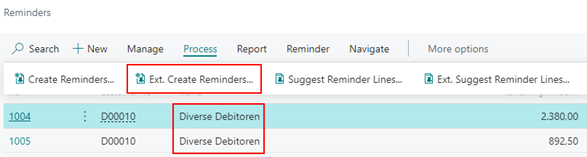Single Pmt. Bank Account options in the Payment Method
If you have enabled the Single Pmt. Bank Account option in a payment method, the following options exist for using the functionality behind it.
One separate payment per document number
If you have defined a payment method for a customer or vendor with the Single Pmt. Bank Account option activated, the payment proposal will create a separate payment proposal card for each document.
When you then create the payments, there will also be a separate payment per document in the payment file.
Tip
This feature can be useful if your vendor imports their bank statements and always needs a 1:1 relationship between incoming payment and document number to achieve a hit.
Recipient bank account input (incl. recipient name) per document number
As described above, the payment proposal creates a separate payment proposal card for each document within the scope of this functionality if you have defined a payment method for a customer or vendor for which the Single Pmt. Bank Account option is activated. If you also enter a separate recipient with their own recipient bank details (Single Pmt. Bank Account) for each document, this information will be taken into account when creating the payment proposal as well as the payment file.
Tip
This function can also be done independently of the setup in the payment method. As soon as a Single Pmt. Bank Account is deposited at a document, a new payment proposal header for this item is created automatically!
Tip
This functionality is useful if you work with miscellaneous customers or miscellaneous vendors (e.g.: "Miscellaneous A", "Miscellaneous B" etc.).
Input already when entering the document
In the Purchase and Sales Journals as well as in the FA G/L Journals ( Related > Line > Single Pmt. Bank Account), in the sales and purchase invoice documents ( Process > OPplus > Single Pmt. Bank Account) as well as for complaints ( Related > Complaints > Single Pmt. Bank Account) it is possible to assign a once valid bank details directly to a document for the set option " Single Pmt. Bank Account ". The system checks whether the underlying customer or vendor account has a payment method that has been set up for single payment. The Single Pmt. Bank Account will then be used for this document in the payment proposal.
Example Purchase Journals
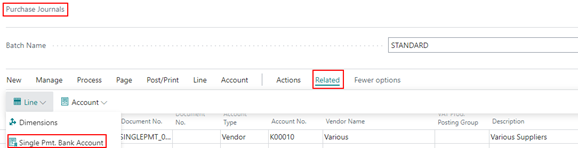
Example Purchase Documents
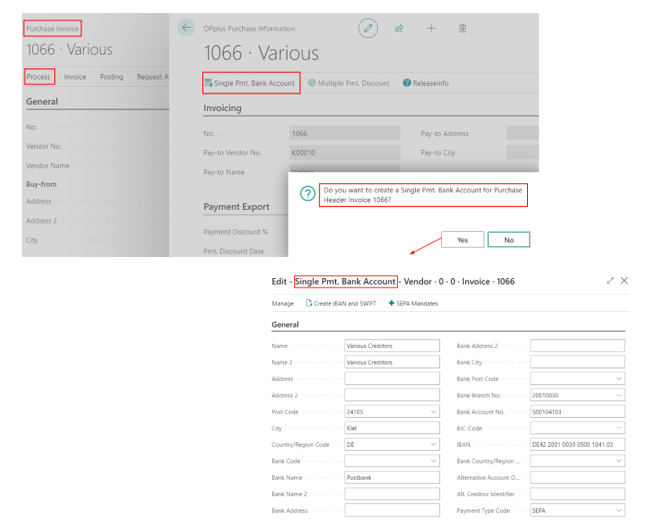
This allows you to enter a recipient bank account that is only valid for this document and, if necessary, a separate payment type code. If you confirm the entries with "Close", they will be saved. The "Bank Code" field links here to the already existing bank accounts of the corresponding customer / vendor. If required, the values for the bank code and the BIC code can be selected or updated using the corresponding Assist buttons. If the "Copy Document" function is used and a single payment bank account is specified in the document to be copied, this will also be copied into the new document. This case occurs, for example, when a credit memo is to be created for an invoice with an individual payment. The entered personal data will then appear as recipient data and the entered bank details will appear as the bank for the credit memo in the payment proposal.
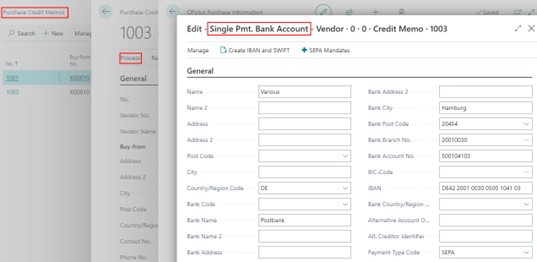
Subsequent entering of bank details in Customer or Vendor Ledger Entries
Even after entering and posting a document, you can store a recipient bank account in the resulting open customer or vendor entry that is only valid for this document.
Customer Ledger Entries > More Options > Related > Line > Single Pmt. Bank Account
Vendor Ledger Entries > More Options > Related > Line > Single Pmt. Bank Account
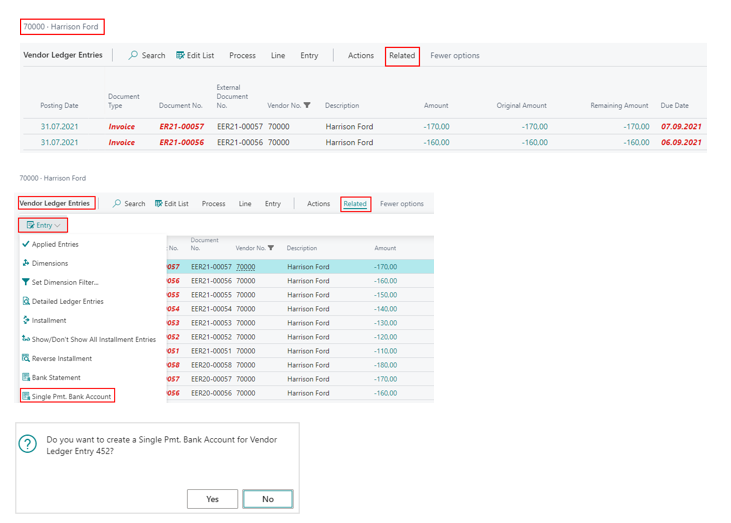
If you confirm the query with "Yes", the single payment bank account screen will open, prefilled with the recipient address data taken from the master data card.
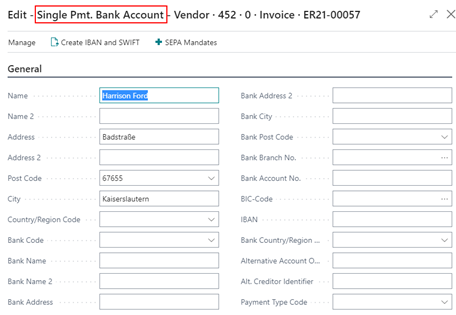
At this point you can enter a recipient bank account that is only valid for this document. If you confirm the entries with "Close", they will be saved. The "Bank Code" field links to the existing bank accounts for the corresponding customer/vendor. If required, the values for the bank code and the BIC code can be selected or updated using the corresponding Assist buttons. The described functionality can be useful, for example, if you want to work with various customers or various vendors.
Customer with Payment Method Single Pmt. Bank Account - Reminder per entry
For customers who are set to the single payment bank account option via a corresponding payment method, an (extended) reminder is generated for each open entry. If a single payment bank account is filled in for an open entry, the address information from this will be transferred to the corresponding reminder header.