Using the Pmt. Import Register
By using the Open Pmt. Import Registers table, you can show all imported open files of the CSV ports for bank import /advice as well as all imported files of other payment formats (MT940, CAMT, etc.). Pmt. import registers are considered as “open” where the “No. of not posted Lines” field is not “0”. For each account number, you will find a separate entry in the external file. It is also possible to import several files in one step by clicking the Function button. For more details, see below.

Note
The picture does not contain all columns/fields
Import Lines
For each Pmt. Journal Register, you can display the associated import lines by selecting Register and then Import Lines:
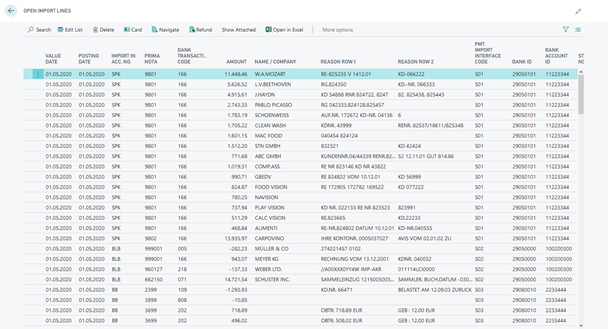
Warning
It is important that balancing in OPplus is performed in two steps. In the first step, the system will simply try to perform accounting by using accounting rules, accounting notes and settings. If an account is found, the system will start a completely different program part. This part is responsible to search documents and to analyze the different texts again based on the document settings in the OPplus Setup.
With this accounting reference, the system already knows how to find the account. If payment assignment is done by matching the payment document number with the document number available the system, it is possible that the document is already found by simply using a filter. In this case, the system no longer needs to look up all entries to find the document.
Refunds:
It may happen that you want to start a refund with certain payment providers, such as Paypal. We have generated an exit point for this. In this code unit you can define individual refunds. OPplus partners can use the predefined example in the respective codeunit which needs to be modified accordingly. You will find this feature in the Pmt. Import Lines window. If the functionality is not integrated, the following message appears.
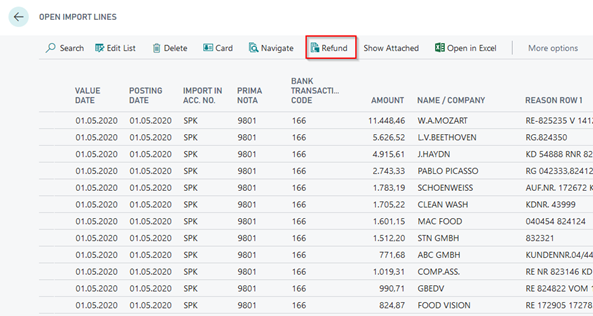
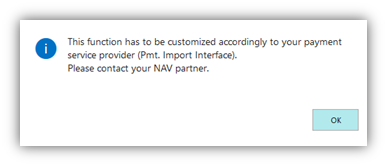
Mark as posted:
As an alternative to individual lines, you can also mark an entire import register as posted. In this way it is no longer visible as an open register:
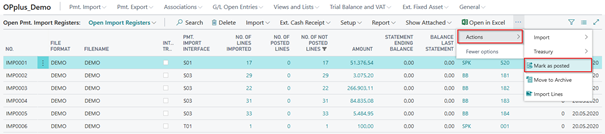
Move to archive:
By selecting this menu item, you can move the import register into the archive so that only journals which need to be processed remain, with the history being outsourced. This is useful if you have a huge number of registers and you need to improve the performance of the system.
You can also move registers into the archive which have not yet been processed completely. Any unposted data is still available for processing. Registers are completely moved to the archive only after having finished processing all records.