Using the OPplus Extended Application
Pmt. Disc. Given and/or. Keep Pmt. Discount
In contrast to the standard application, the total of granted payment discounts (and not the respective last amount) will be saved in the "Pmt. Disc. Given (LCY)" field in the customer entries for an invoice with several payments which include payment discounts. The same is valid for vendor items.
Pmt. Discount for Partial Payments
In order to use payment discounts in the standard application, the user must close any application relevant entries. By using OPplus, you can also use payment discounts if you only want to post a partial application for entries:
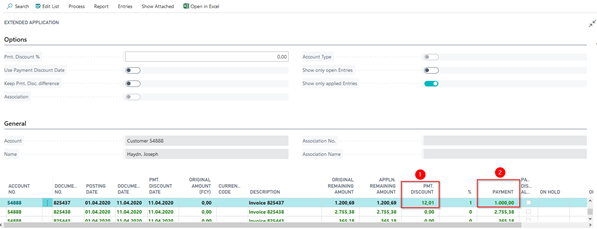
Display of Dimension for Pmt. Disc. Correction
With OPplus, the dimensions will be also saved in the VAT entries when creating an invoice. This way, it can be ensured that during the payment discount correction the corresponding dimension codes were reversed in reference to any granted payment discounts.
However, it might be the case that no VAT entries were created for the invoice or that the dimension entries should for any other reason is calculated e. g. from the payment discount account itself.
Posting an Invoice with Two Items on Two Different Departments.
| Doc. Type | G/L Account No. | Amount | Department |
|---|---|---|---|
| Invoice | 8400 | -100,00 | 2230 |
| Invoice | 1175 | -19,00 | 2230 |
| Invoice | 8400 | -50,00 | 2220 |
| Invoice | 1775 | -9,50 | 2220 |
| Invoice | 1401 | 178,50 | 2230 |
Case 1: BC Standard for Payment without Department or Department of Customer (2% Pmt. Discount).
| Doc. Type | G/L Account No. | Amount | Department |
|---|---|---|---|
| Payment | 1401 | -178,50 | 2230 |
| Payment | 1175 | 0,19 | 2230 |
| Payment | 1775 | 0,38 | 2230 |
| Payment | 8733 | 3,00 | 2230 |
| Payment | 1210 | 174,93 | 2230 |
Case 2: With OPplus VAT Entries.
| Doc. Type | G/L Account No. | Amount | Department |
|---|---|---|---|
| Payment | 1401 | -178,50 | 2230 |
| Payment | 1175 | 0,19 | 2220 |
| Payment | 1775 | 0,38 | 2230 |
| Payment | 8733 | 2,00 | 2230 |
| Payment | 8733 | 1,00 | 2220 |
| Payment | 1210 | 174,93 | 2230 |
Case 3: With OPplus Gen. Jnl. Line Always.
| Doc. Type | G/L Account No. | Amount | Department |
|---|---|---|---|
| Payment | 1401 | -178,50 | 2230 |
| Payment | 1175 | 0,19 | 2230 |
| Payment | 1775 | 0,38 | 2230 |
| Payment | 8733 | 2,00 | 2230 |
| Payment | 8733 | 1,00 | 2230 |
| Payment | 1210 | 174,93 | 2230 |
Case 4: With OPplus G/L Account Always (Administration Department specified in the account).
| Doc. Type | G/L Account No. | Amount | Department |
|---|---|---|---|
| Payment | 1401 | -178,50 | 2230 |
| Payment | 1175 | 0,19 | Verw |
| Payment | 1775 | 0,38 | Verw |
| Payment | 8733 | 2,00 | Verw |
| Payment | 8733 | 1,00 | Verw |
| Payment | 1210 | 174,93 | 2230 |
Display of Split Posting when Leaving the Extended Application
You can specify in the Ext. Features Setup whether to split postings or not when leaving the Extended Application window. Furthermore, you can define whether an applied accounting rule should split the lines or not:
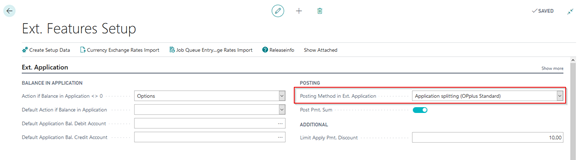
Example:
A bank posting is automatically split up by an accounting rule.
"Split Posting with Ext. Appl." is activated:
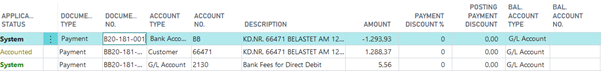
"Split Posting with Ext. Appl." is deactivated:

Here a document number is appended to the document number, e.g. BB19-181-001.1